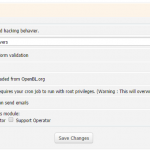Skip to content
Installation Instructions
- Secure you current WHMCS installation by following this guide – http://docs.whmcs.com/Further_Security_Steps.
- Upload the files provided with your purchase to your root WHMCS installation (keeping the modules/addons/security_plus directory structure).
- Edit the modules/addons/security_plus/config.php file with your installation information. (adding the root path to your WHMCS install).
- Activate the Security Plus+ addon in WHMCS via “Setup / Addon Modules”.
- Configure the Security Plus+ Settings in “Setup / Addon Modules”. See image –
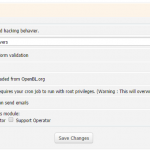 Configuration Example
Configuration Example
- Visit the Security Plus+ Addon page, and take an initial file system snapshot to populate the database.
- Configure a daily cron job to run modules/addons/security_plus/cron.php.
- Enjoy!